With snow falling in spring and heat waves out of the blue, it’s become more and more useful to check the weather forecast for your area or an area you plan to visit. Luckily, as weather forecasting has become more sophisticated and accurate, the ways to find your forecast have become easier.
There are a variety of websites (and apps) that display weather forecasts, including BBC Weather, Net Weather and the Met Office. For this guide, we’re going straight to the horse’s mouth and using the Met Office website.
You’ll need:
- a computer with access to the internet, ideally through a broadband connection
- an email account
- your postcode or name of the town whose weather you’d like to check.
Follow these step-by-step instructions to get your weather forecast
Step 1: Open your browser and go to www.metoffice.gov.uk.
Step 2: You should see a little box saying ‘Change location’. Enter your postcode or the city, town or village for which you would like to see a weather forecast.
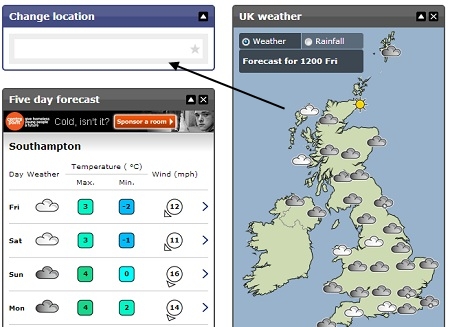
Step 3: When you type the location in, a little window will pop up giving you a chance to choose the location closest to the one you want.
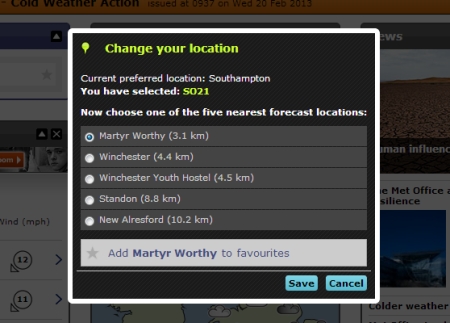
Step 4: Choose your location and click Save. In this example, we have chosen Winchester.
Step 5: You should now see a box on the left hand side of the website, which displays a five day forecast for your area.
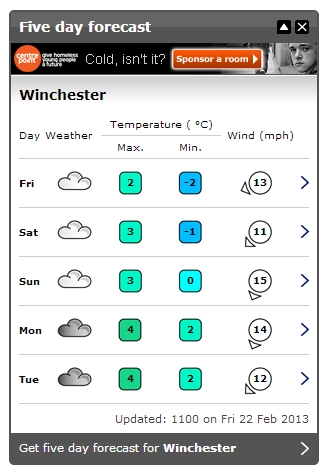
Last Updated June 2023