
WhatsApp is a popular free messaging service that allows you to securely connect with other WhatsApp users globally via a WiFi connection. You can use it to:
- Send text and voice messages
- Send photos and videos
- Make voice and video calls, and
- Share documents, such as PDFs, Word documents, spreadsheets and slideshows
You can share these just with individuals and share with groups, such as family, friends, colleagues, groups of learners, or even a group of Digital Champions, by setting up group chats.
Whatsapp can be used on Android and iphone smartphones, and also on Mac and Windows PCs. All the app requires is a WiFi connection.
Whatsapp is not compatible with tablets.
It is very secure. Its ‘end-to-end encryption’ means that your communications can only been seen by the sender and recipient(s). Not even Whatsapp can see them. If you’re concerned about security, take a look at Whatsapp’s security page on their website.
How to install WhatsApp on your smartphone
1.Go to the App or Play store on your smartphone. When you type ‘WhatsApp’ into the search bar the WhatsApp Messenger app will appear, as below. You can then download and install this for free.
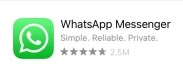
2.Once the download is complete, tap ‘Open’ to launch the app.
Last updated August 2022