If you’d like to listen to a huge variety of music online through your computer, without having to download and store it, one of the best options is the music-streaming service, Spotify. Since late 2011, you need a Facebook account to sign-up.
You’ll need:
- a computer with access to the internet, ideally through a broadband connection
- a Facebook account.
Follow these step-by-step instructions to get Spotify and listen to free music online
Step 1: Open a browser such as Internet Explorer.
Step 2: Type the following link into the address bar at the top of the screen: www.spotify.com/uk.
Step 3: Click Download Spotify.
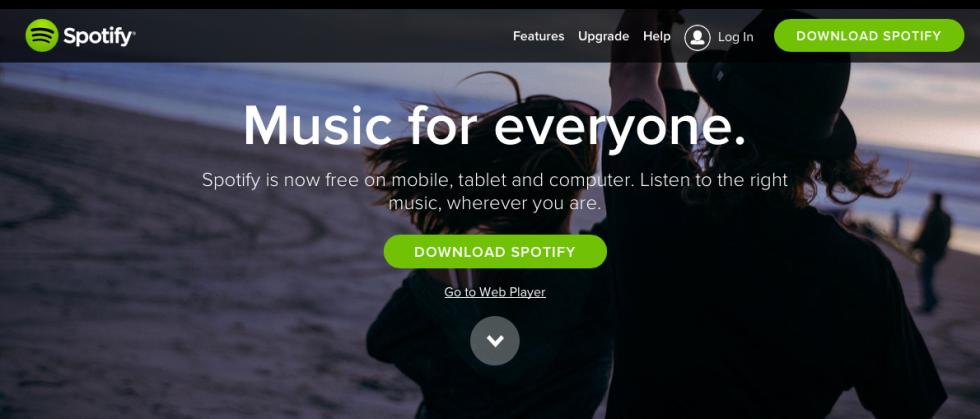
Step 4: A new page will open offering you the chance to 'Sign up with Facebook' or 'Sign up with your email address'. For this guide, we shall sign up with Facebook.
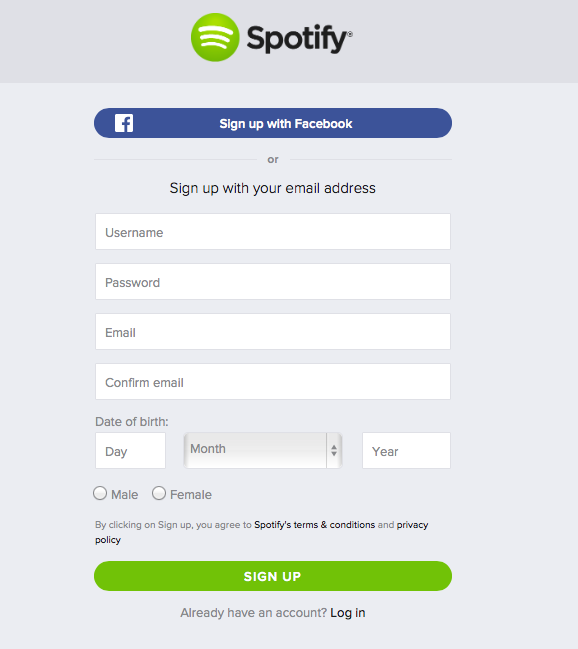
Step 5: A page will confirm that Spotify should begin downloading shortly.
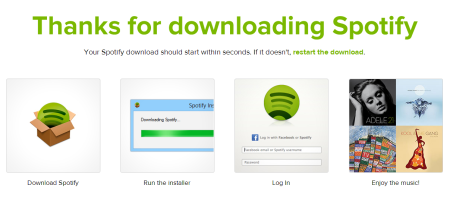
Step 6: A file named 'SpotifySetup.exe' will download to your computer. Browse to this (it will often be in the 'Downloads' folder) and double-click to start installing it.
Step 7: Depending on the version of Windows you’ve got and the browser you’re running, you may be taken to another page where you’ll need to click Download or a window will pop up and ask you to click Run. Wait a few minutes for the program to download.
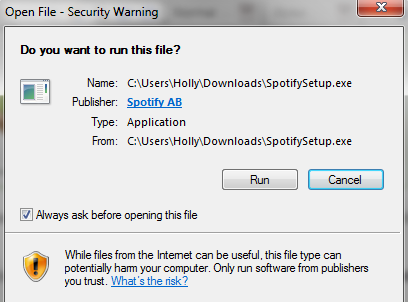
Step 8: Click Run again if asked.
Step 9: The Spotify Installer will begin.
Step 10: Spotify will open and ask you to accept the terms and conditions of using the service. When you have read them, click I Accept.
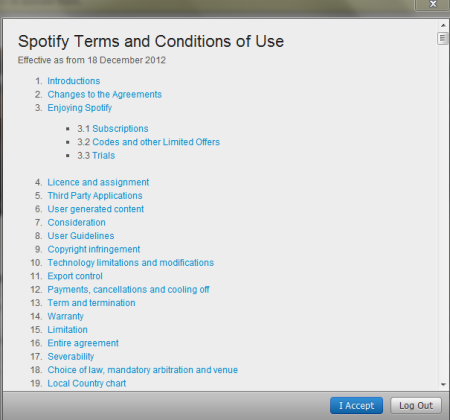
You have now installed Spotify.
Chris Quartermaine is a Digital Unite tutor for Chester, South Wirral and north-east Wales.