WordPad is part of the Microsoft Windows operating system.
Follow these step-by-step instructions on how to open WordPad
This article assumes that you have a PC with Windows 7 installed.
There are two ways to open WordPad:
Method 1

Step 1: Click on the ‘Windows’ button at the bottom left-hand corner of your screen.
Step 2: In the menu that appears, click All Programs:
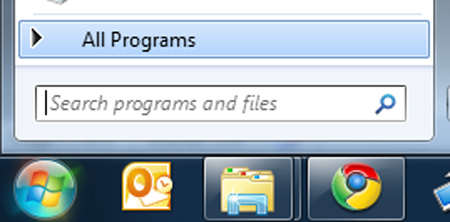
Step 3: In the new menu, click Accessories:
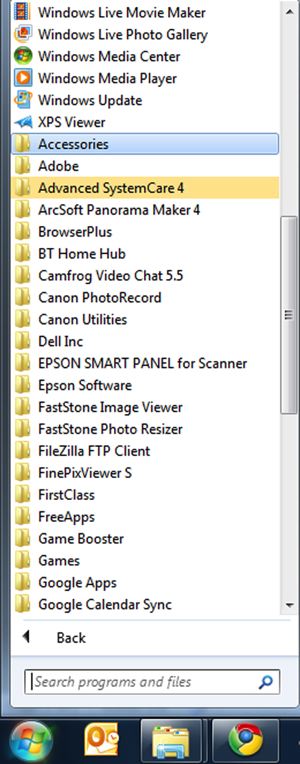
Step 4: In the Accessories sub-menu, click WordPad:
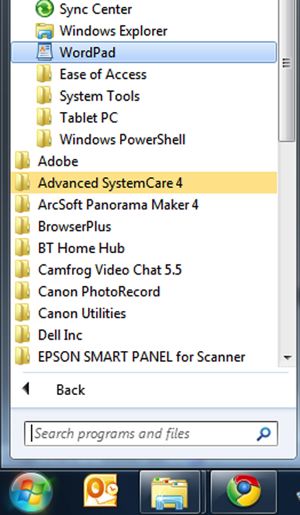
Step 5: The WordPad window now opens and you can begin using the program:
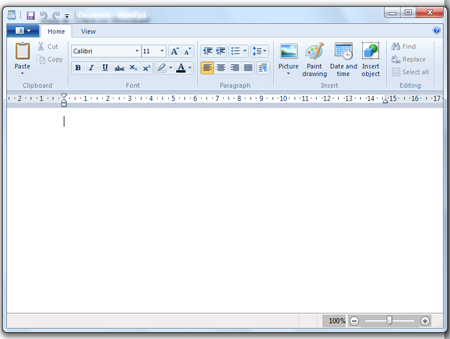
Method 2
Step 1: Click on the ‘Windows’ button at the bottom left-hand corner of your screen (as Step 1 above).
Step 2: Type ‘WordPad’ into the search box:

Step 3: Find ‘WordPad’ in the search results, under ‘Programs’:
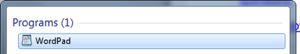
Step 4: Click on this and the WordPad window opens (as in Step 5 above)
Done!
Updated November 2023