If you want to stay up-to-date with a topic, a great way is to set up a Google Alert so that you get sent an email with the latest webpages and news items and other new content about that topic.
You'll need:
- A computer connected to the internet
- A Google account (including a Gmail account).
Follow these step-by-step instructions to set up a Google Alert
Step 1: Open your browser and go to https://www.google.com/alerts.
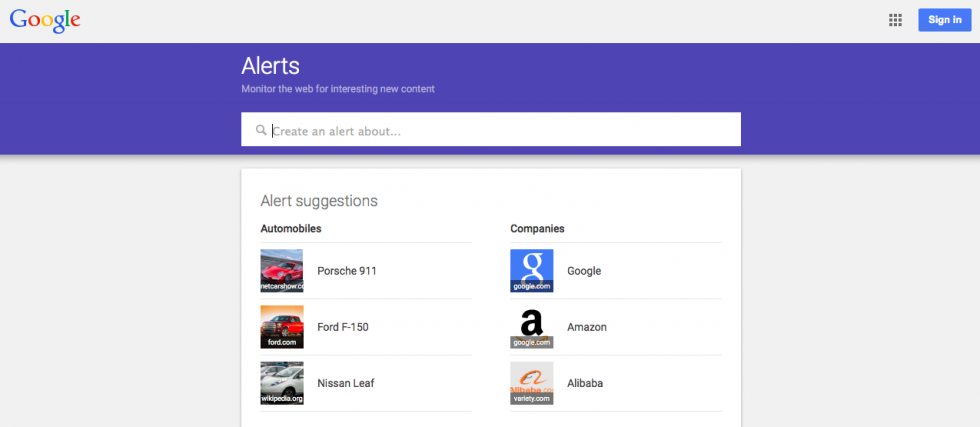
Step 2: Click the blue Sign In button on the top right. Choose the account you wish to log in with, enter your password and click Sign In.
If you do not have a Google account, follow the steps on our guide How to create a Gmail account.
Step 3: In the box that says 'Create an alert about...' start to type the first topics and searche you wish to stay up to date with.
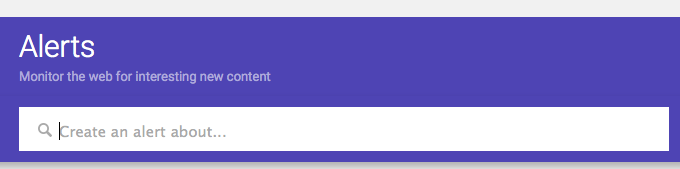 \
\
Tip: Try to be as specific as possible, the more broad a topic, the more alerts you will receive that may not be of interest. For example, a Google Alert for 'new restaurant Norwich' will be more useful than 'new restaurants'.
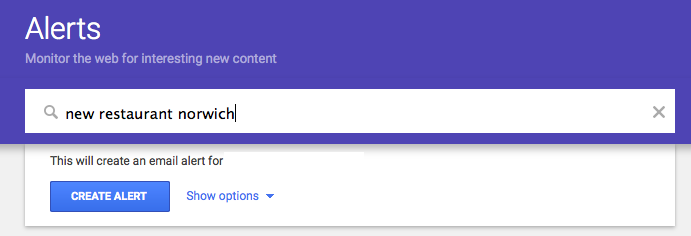
Step 4: To decide how often you would like to receive alerts on this topic, click Show options.
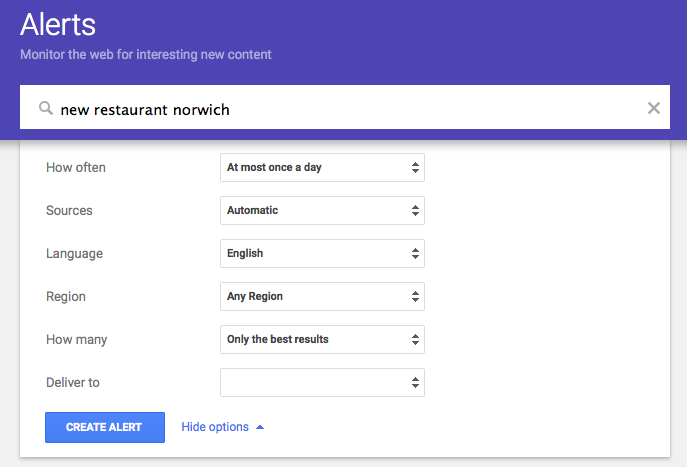
Step 5: When you are happy with the frequency, language and other options, click CREATE ALERT.
Step 6: Repeat the process if you would like to set up more alerts.
Step 7: If you would like to stop or edit any of your alerts at any time, return to https://www.google.com/alerts where you will see your alerts listed and can edit (by clicking the little pen icon) or remove them (by clicking the rubbish bin icon) next to the alert.

Guide last update 22 November 2022