Excel is a Microsoft spreadsheet application that can help with budgeting and accounts. It can also be used to do mathematical formulae, input and build up information such as a database that can be merged for letters and envelopes as well as build graphs and use other mathematical calculus. These links show you how to use Excel to perform simple sums on your data (Excel 2007 onwards).
You’ll need:
- A computer with Excel or Excel Online installed
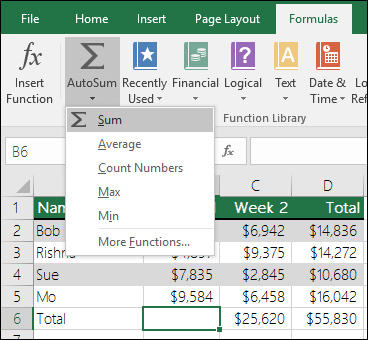
Click on the links below to follow the Microsoft tutorials:
Microsoft's Guide to using Excel as your calculator
Microsoft's guide to using autosum
Last updated 3rd May 2019