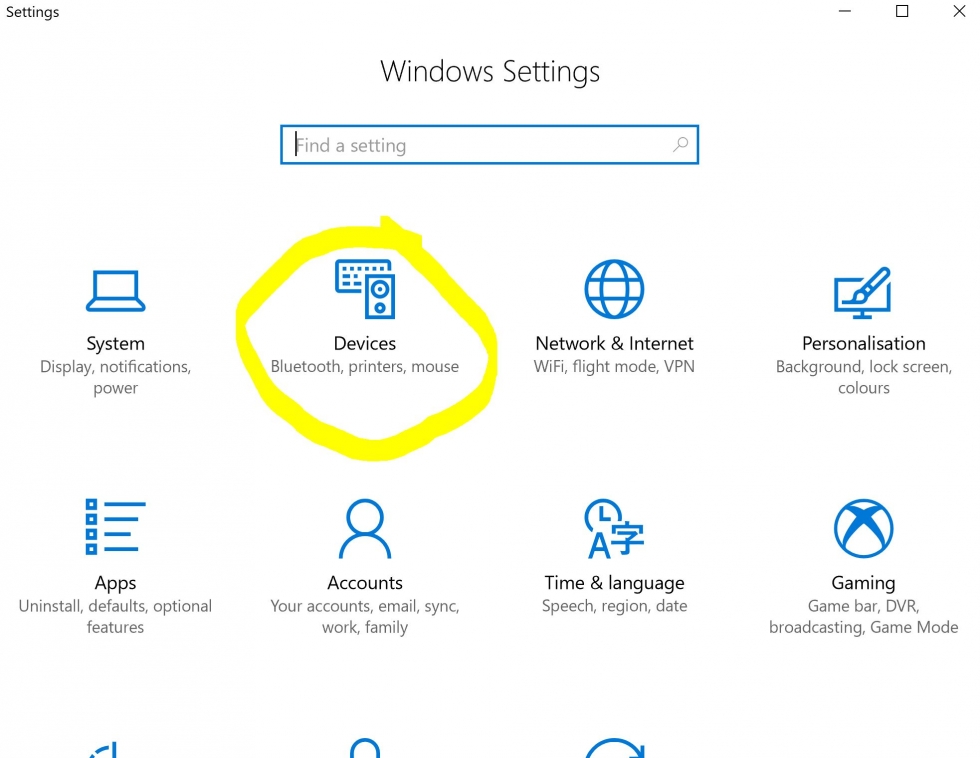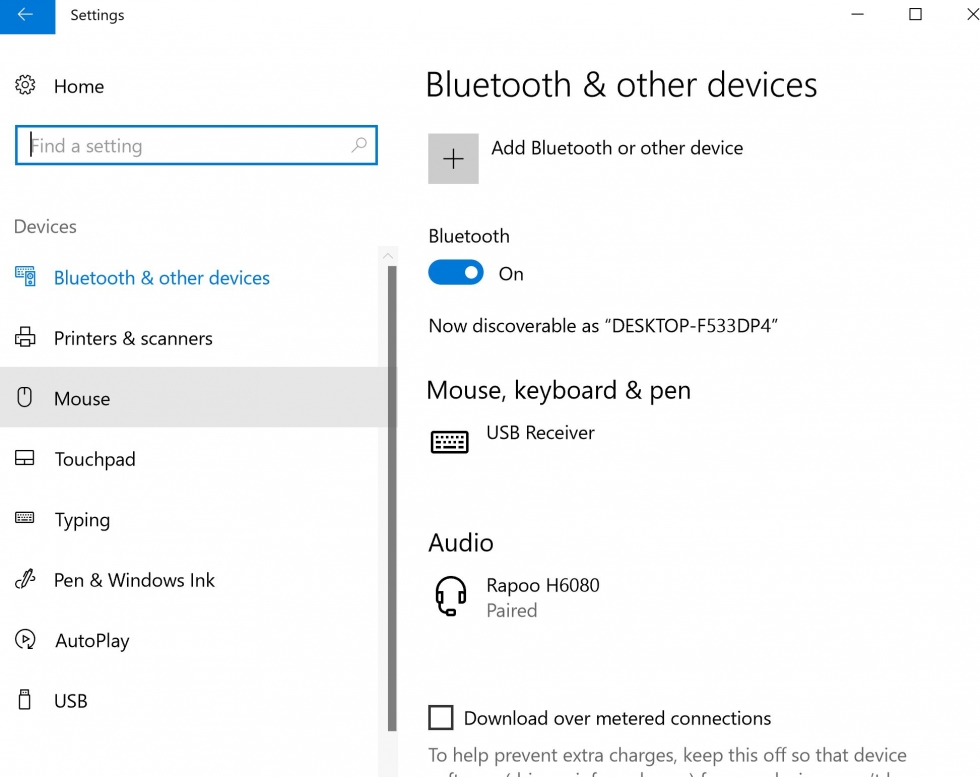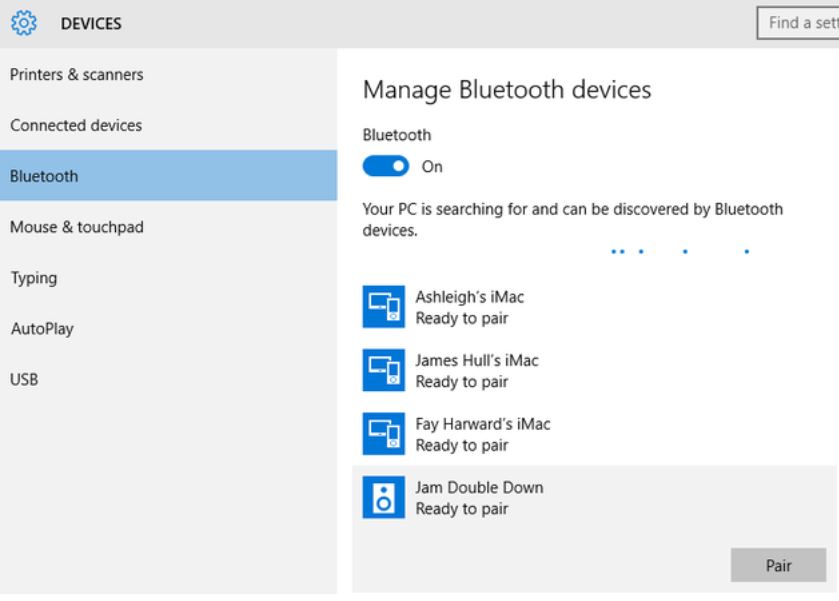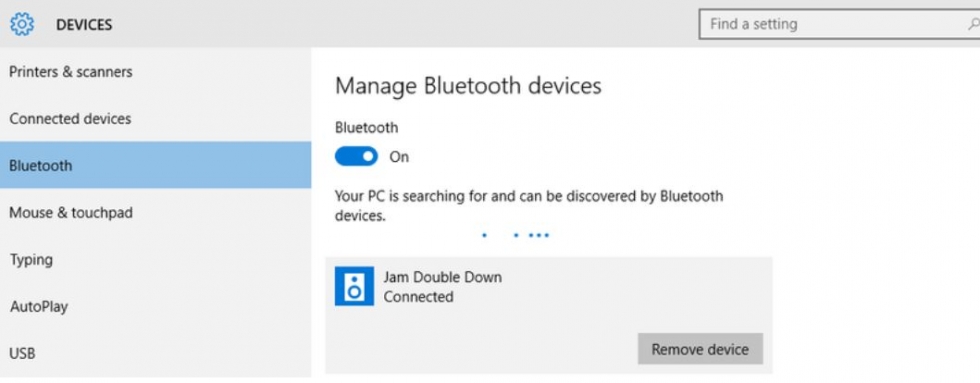While a laptop will usually have built-in speakers, some desktop computers don’t. So, if you want to hear sounds from your computer, you’ll probably need to have speakers.
In this guide we show you how to connect Bluetooth speakers to your computer.
Follow these steps to connect Bluetooth speakers to a Windows 10 computer
Step 1: Go into your computer settings and click on Device
Step 2: Make sure your Bluetooth is turned on by sliding the button across
Step 3: Now pair your Bluetooth speaker by turning Bluetooth on. Check your bluetooth speaker manual to see how this is done as different models will vary in instruction.
Step 4: You will now see a list of discoverable devices available for you to pair. Find your device's name and click on Connect. This will pair your device to your computer.
Step 5: Once it is connected all Windows 10 audio will be routed to your Bluetooth speaker.
Last updated 24 May 2022