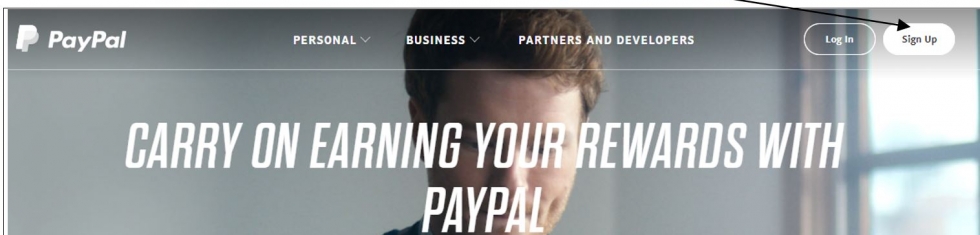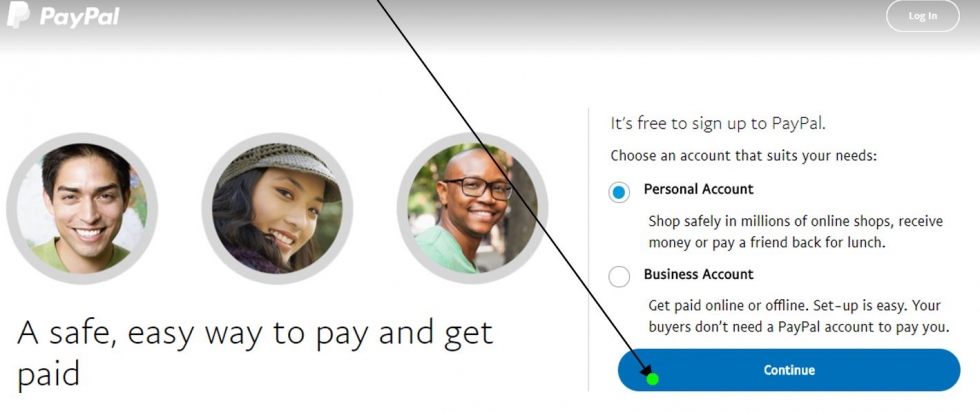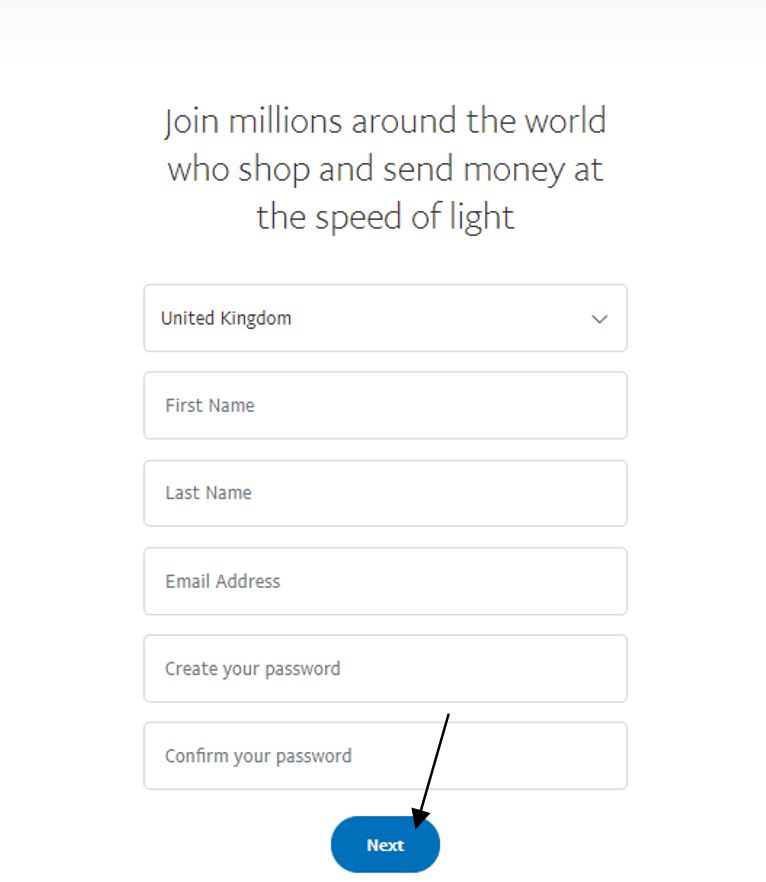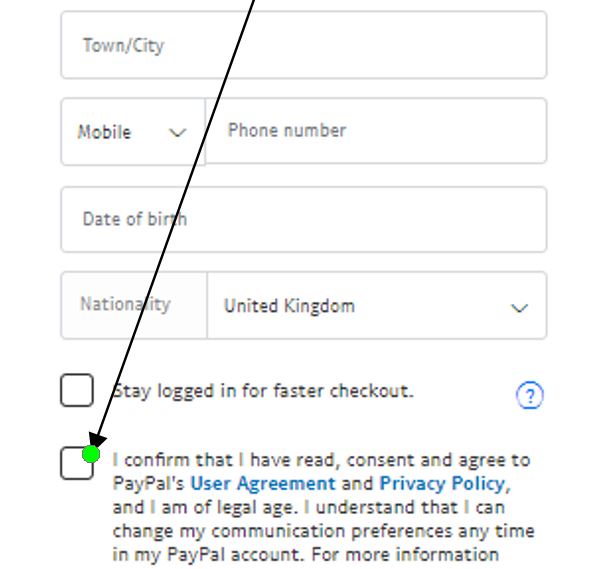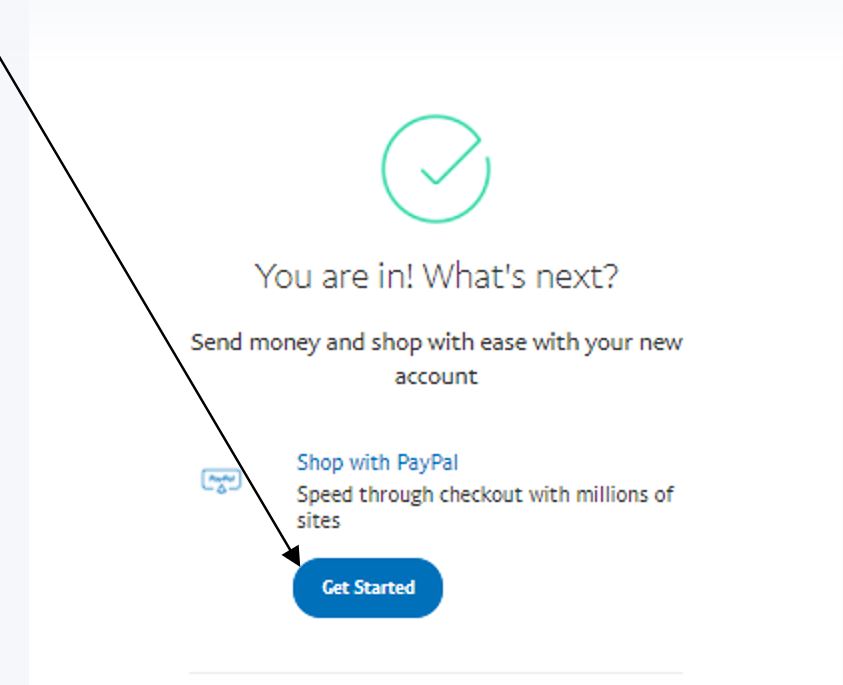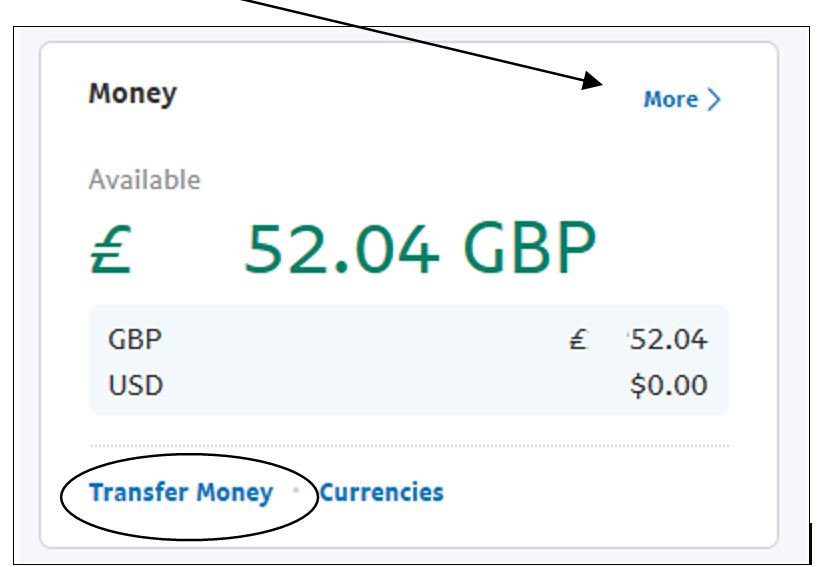PayPal is a way to send and receive money online. You can use PayPal to shop on thousands of websites, or to send money quickly to anyone with an email address. In this guide, we’re going to show you how to set up a PayPal account that can be used to buy or sell online, when using eBay and other online shopping websites.
You’ll need:
- a computer with an internet connection
- a bank account and/or credit/debit card.
Follow these step-by-step instructions to learn how to use PayPal
Step 1: Go to the PayPal website and click Sign Up.
Step 2: A new page will open with an option to choose between a ‘Personal’ or ‘Business’ account. A Personal account is all you need for buying online. Select the type of account and then click Continue.
Step 3: You now have to fill in your name, email address, plus a password. When you have added your details, click Next.
Step 4: Next you will be asked to complete your address details. This will also be your billing address and may also be the address you will want items to be delivered to (although it does not have to be if you are buying something as a gift). Once you have completed this click in the second box to confirm that you have read and understood the user agreement.
Please note the top box should only be ticked if you are on a computer in your own home and are completely confident that no-one would be able to access your account. If you have any doubts then leave it empty.
Click on Agree and Create Account
Step 5: A new window will open giving you two options. The first choice is to start shopping with retailers who accept PayPal. The second is to send money to someone.
In this example we are concentrating on buying online using PayPal so click on Get Started.
Step 6: In the next window you can add your credit or debit card
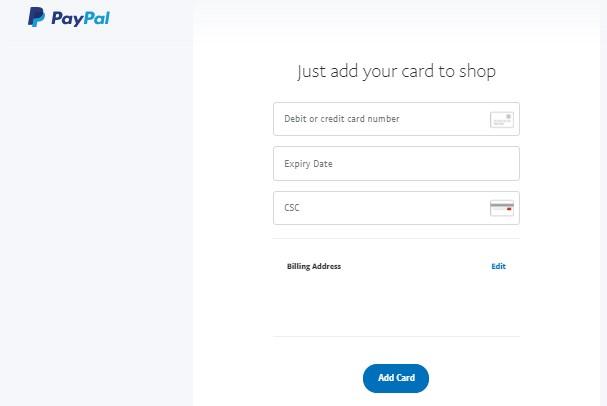
Step 7: When shopping or even donating to a charity online, you can use PayPal whenever you see their logo. All you need to do is enter your email address and password to make a payment.

Using PayPal means that you do not share any of your bank details with the seller – the only information they get is from PayPal. Payments are instant so there is no more waiting for goods to be despatched once a cheque has cleared banking.
PayPal also automatically offer PayPal Buyer Protection which means you can make a claim to get your money back if goods you’ve paid for don’t turn up or they’re not as the seller described when they arrive.
Step 8: If you’re selling something online using PayPal, you’ll also need your email address and password. See our guide How to sell on eBay for information in this.
Once a payment has been made to your PayPal account, PayPal will email you a receipt. Return to the PayPal website and log in using your email address and password. You’ll see that you’ve been credited with the total amount minus PayPal’s transaction fee.
Step 9: To transfer the payment to your bank account, click Transfer Money. If you haven’t already added your bank account details click on More.
Step 10: If you have clicked More you will see this window. Here you can check which bank account is allocated for transfers or add another account.
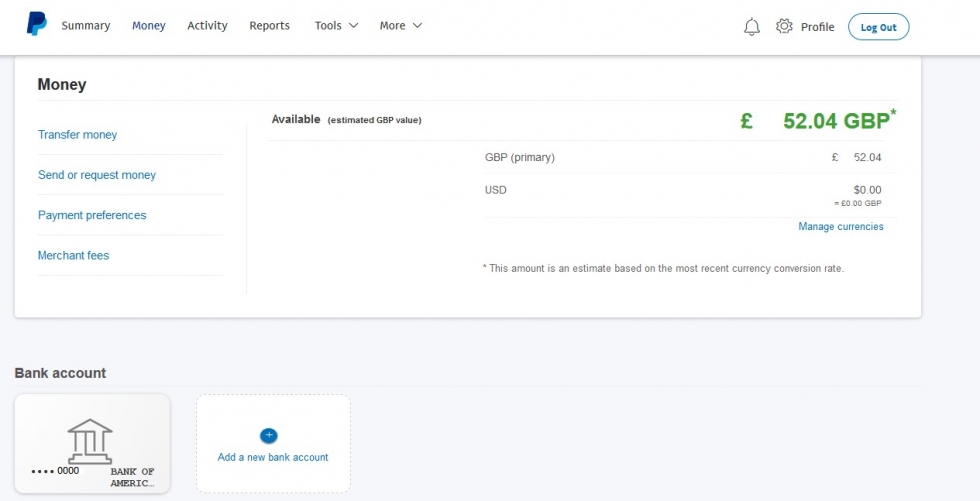
We hope this guide has helped you learn how to use Paypal to transfer money to friends and family. You can also send money across Skype check out our guide here.