Whether you are looking to return to work after a career break, are looking to earn some extra money on the side or want a whole new career, there are thousands of opportunities online. Indeed, many companies solely advertise on the internet for new staff, so it is well worth familiarising yourself with online job search and application methods.
In this guide, we will be focusing on finding jobs through GOV.UK.
You’ll need:
- A computer connected to the internet.
Follow these step-by-step instructions to find a job online
Step 1: GOV.UK
Go to http://www.gov.uk . Click on Working, jobs and pensions.
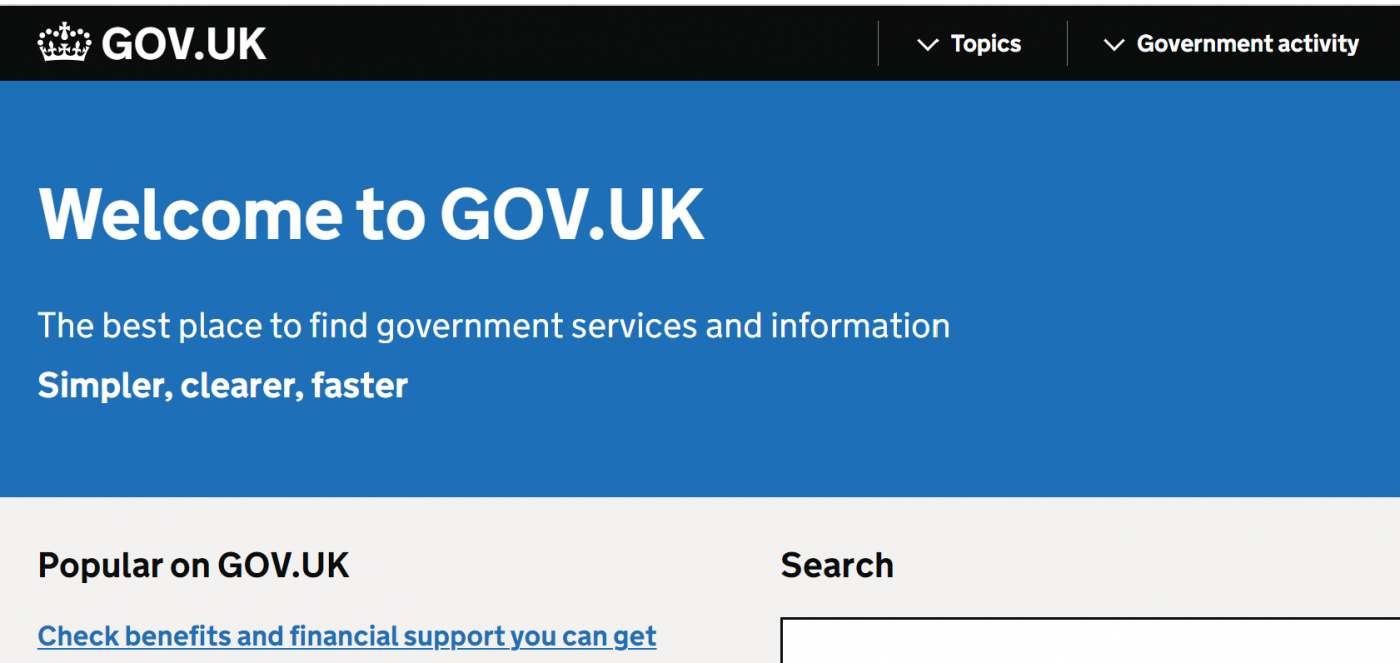
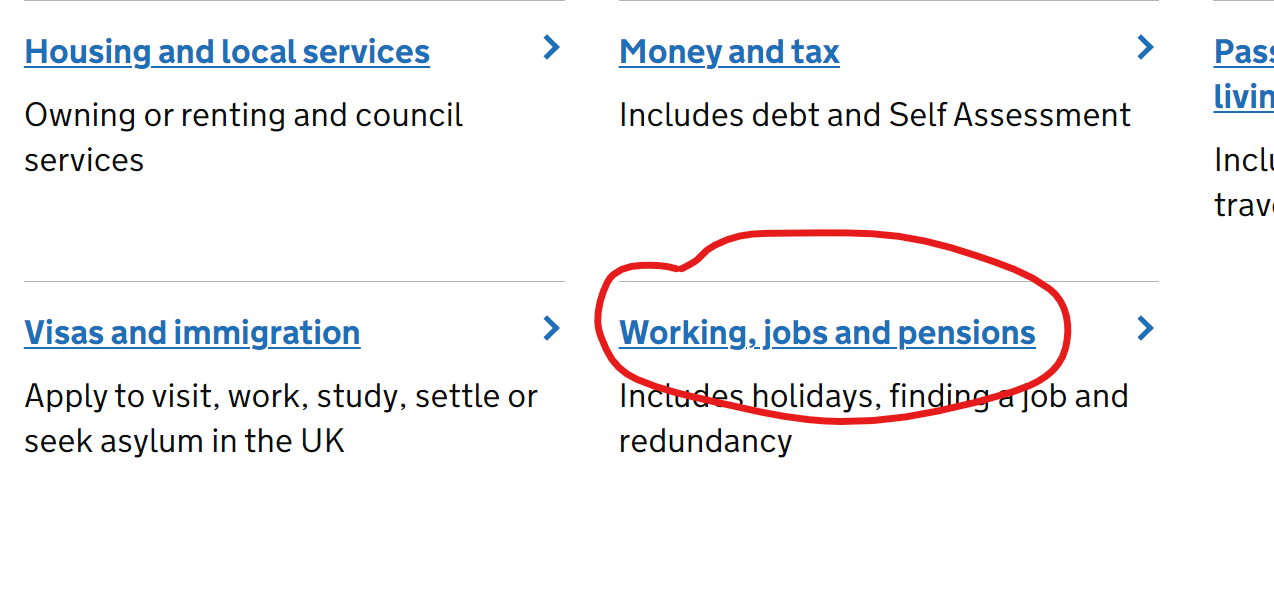
Step 2: GOV.UK A-Z
You will be taken to a new page with various options. Click on Find a job.
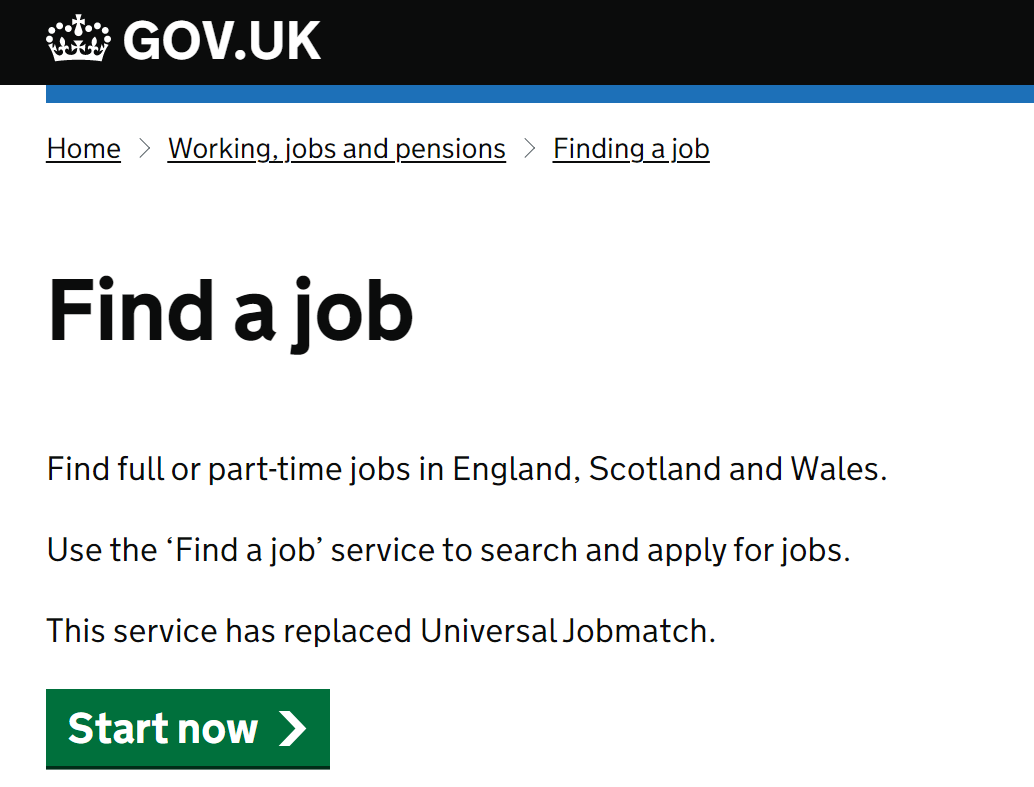
Step 3: Find a job
Click on Start Now to search and apply for full-time and part-time jobs
around the UK.
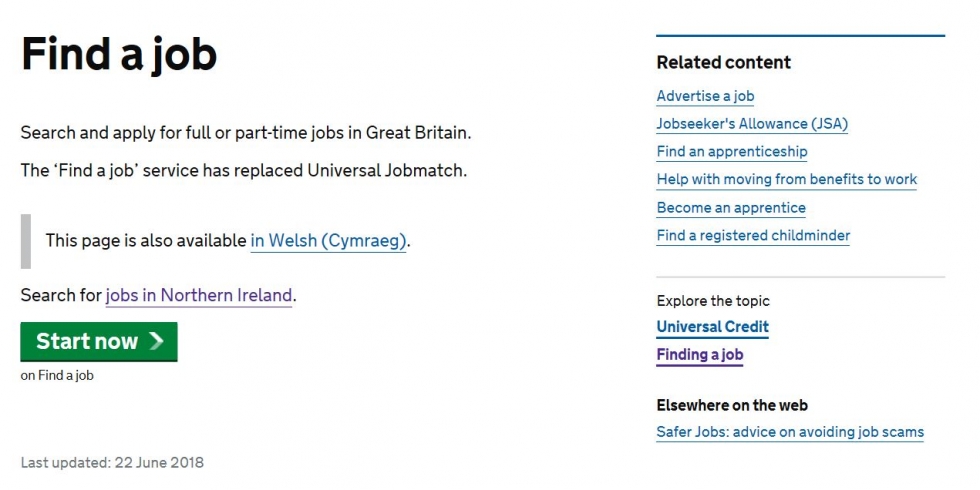
Step 4: Create an account
Fill in your email address and password and then hit create account. You will then be asked to verify your account through your registered email address. Once you have verified your account you can start signing in to search for jobs.
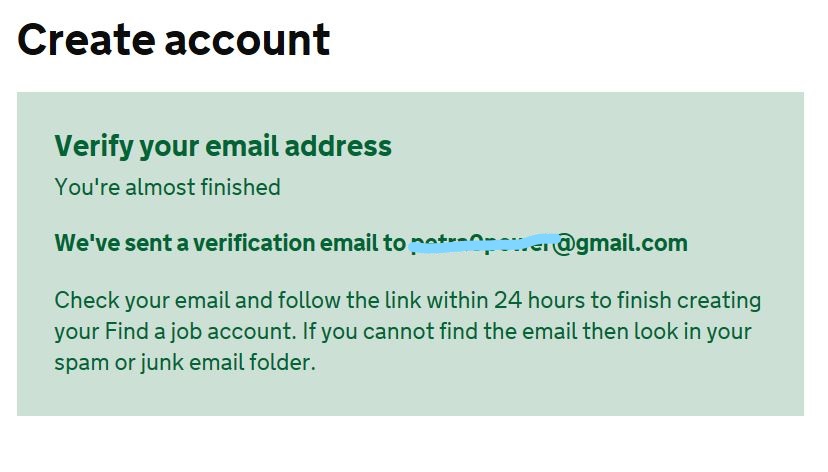
Step 5: Managing your account
On your dashboard you can set up email alerts for new jobs, manage your account, CV and your favourite jobs.
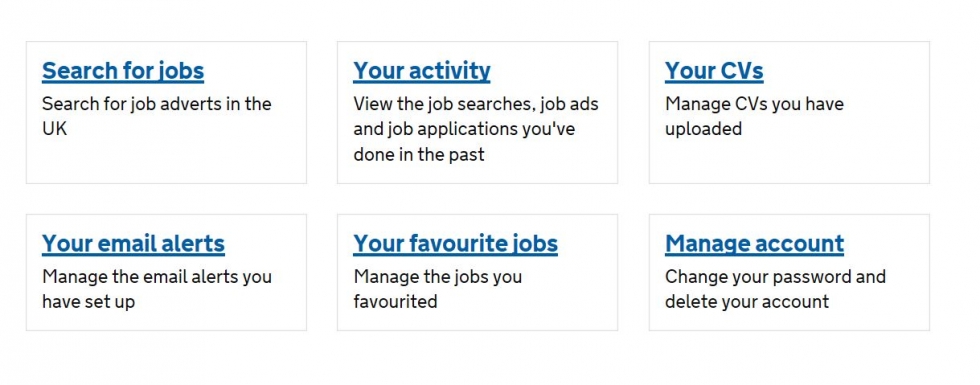
Step 6: Search for a job
To search for a job hit Search for jobs. If you are looking for a job in content type this into the What? field. You can also refine your geographical search by adding a location into Where?
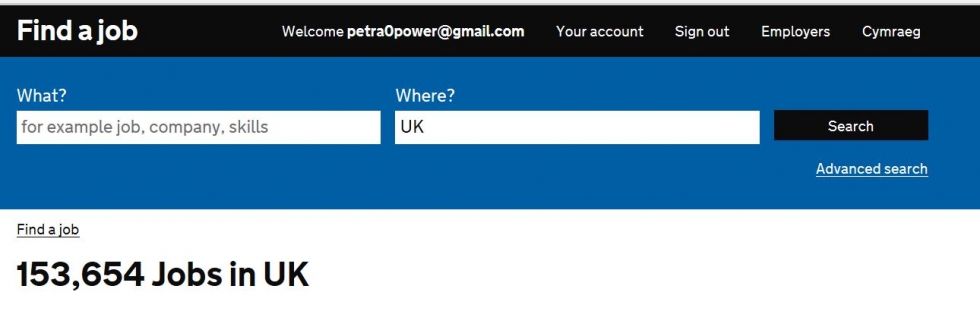
You can refine your results to the most relevant job search and choose how many search results you want to appear by clicking the drop down. The search results will display job titles and a little information about the position, for example the ‘Location’, ‘Date posted’ and 'Company' that is advertising the job. If you want to apply for a job at a later time you can favourite a job by clicking on the small heart next to each job advert.
Step 7: Apply for a job
Click on a job you want to apply for this will open up a more detailed job spec for you to read. You could print this information off, this is particularly useful if you are looking for a job for somebody else. Click Print and choose which printer from which to print.
Once you have read the job spec carefully hit Apply for this job. You will then be taken to the company's external jobs page. If you need help filling in forms have a look at our guide on How to fill in online forms.
Here are some other job portals that you could look at:
This guide was updated on June 2023