The internet is a wonderful place to find out information, it’s also a great place to have fun! There are websites that allow you to play games to test your skill, knowledge or speed, either on your own or against others. Check out our guide to online games and puzzles that contains links to some popular games sites.
There are websites that allow you to play games to test your skill, knowledge or speed, either on your own or against others. Check out our guide to online games and puzzles that contains links to some popular games sites.
Tools for hosting your own online quiz
A fabulous and fun alternative to a games sites is to create your very own live online quiz, making use of video meeting tools such as Skype, Microsoft Teams or Zoom.
What will you need to host a live quiz?
1. A list of questions. If you can't think of your own questions then luckily there are plenty of free websites full of questions and answers such as Fun Quizzes UK.
2. A meeting platform for your participants to get together. Zoom is fantastic for groups and we have a great guide to Hosting a Zoom meeting to get you going. Please note that the free version of Zoom does limit sessions to 40 minutes, so if you are planning a mega quiz, Skype or Microsoft teams will allow you to continue for longer.
3. A tool to help you keep scores. There are some fantastic quiz tools that takes the work out of reading out the questions and if used live on your live quiz will keep the score for you. One of the best free ones available is Kahoot. During your live quiz partipants will need to access a mobile phone or another browser page to answer each question.
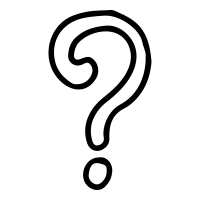
Preparing for your quiz
1. Create your Zoom account (if you don't have one already). Practice with your sound levels, webcam settings and sharing your screen.
2. Create your questions. Set up your Kahoot account and add your questions. Then run through it yourself to make sure it works and the timings are right. Once you have set up the Kahoot quiz you will get a link that you will be able to share with your quiz participants.
3. Send out a invites. Your invite will need to include the link to the Zoom meeting and the Kahoot quiz. Participants will not need to download Zoom to join, but they will need a microphone (and also preferrably a camera) linked to the device that they use.
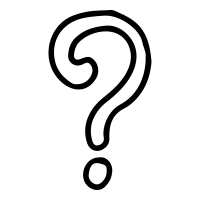
On the night of the quiz
1. Sign into Zoom before everyone else and get prepared. Check your camera, sound and hair!
2. Open up the Kahoot quiz in your web browser and be ready to share your screen in Zoom.
3. As the participants arrive let them in and make sure that they can hear you, and you can hear them. Make sure they have a device or a another browser page open to access the Kahoot quiz.
4. Launch the Kahoot quiz and share it via 'Share Screen' on Zoom. Let the competition begin!
Guide last updated: November 2025