If you’re job hunting, long gone are the days when you rushed out to buy the right newspaper on the right day, followed by hours spent poring over the ads and circling the ones you liked. Now the papers and several other sites – including the government’s Gov.uk – list thousands of job vacancies online.
Many allow you to filter searches so it’s easier to find jobs that fit your skills or are in your area. On other sites, you can upload a copy of your CV, which will then be matched to employers looking for your skills and experience.
Follow these step-by-step instructions to find a job online
Step 1: Choose a website to search. Here are some sites you might like to try:
- Gov.uk: Job search – the government jobs portal
- GuardianJobs – particularly good for jobs in the arts and media
- Jobsite - one of the UK's largest job search platforms
Some sites like Monster also offer job hunting tips and advice on applying for jobs and making a good impression in interviews.
Step 2: If you have a specific company in mind that you’d like to work for, it’s worth looking at its website first as many companies have their own vacancies sections that you can search. Examples include:
Step 3: Bear in mind that the staff of recruitment agencies are skilled at fitting the right person to the right job. You might want to look at agency websites, too.
Here are a couple of the largest:
Addeco
Reed
Step 4: All job sits allow you to search their vacancies for specific jobs or keywords – that is, words that would be used to describe the sort of job you’re interested in. They also often let you narrow the search by region or city so that you can find vacancies near your home.
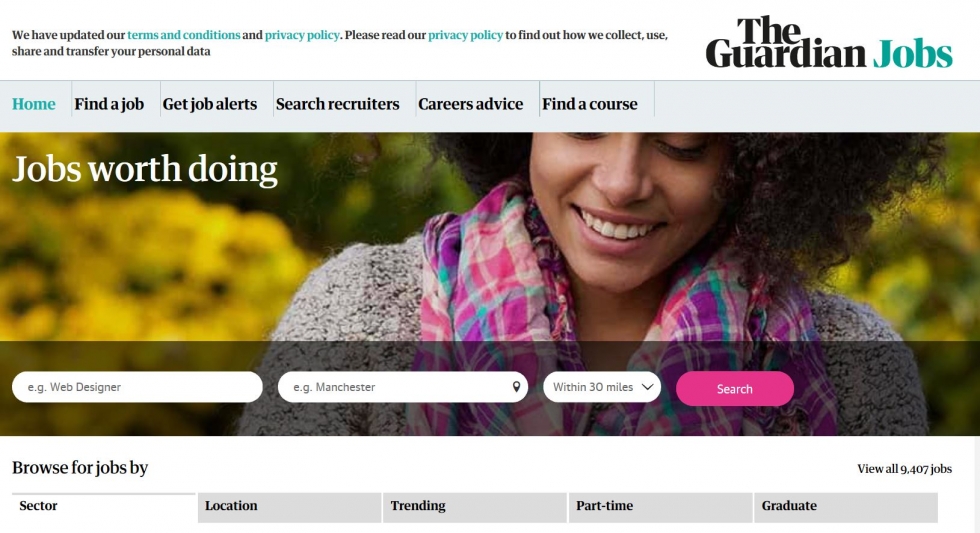
Step 5: You’ll also frequently encounter an ‘advanced search’ feature. This allows you to narrow the search to vacancies that more accurately fit your profile or weed out jobs that don’t meet your salary requirements. You can also specify location and sometimes the type of contract or hours you’d prefer.
Step 6: Alternatively you can see if your skills match a vacancy by uploading your CV. At Jobsite, you have to register to do this. One of the bonuses of registering with the site is that they’ll send you an email when a job fitting your specifications becomes available.
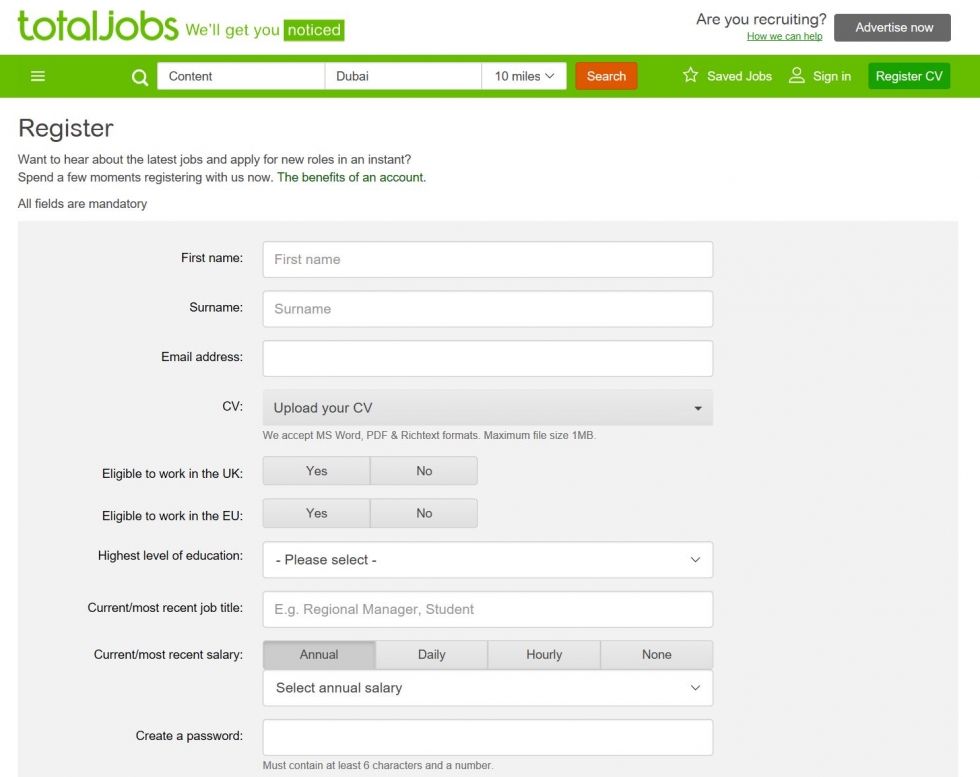
On the Guardian website, you can also sign up to access more features.
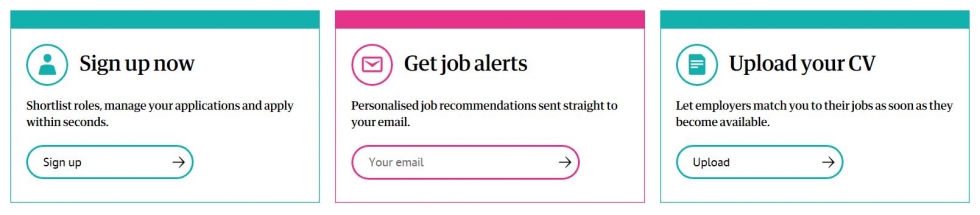
You can upload your CV from your computer or use their online tool to create one from scratch. Additionally, if you’ve already saved a CV on another site, you can import it to the Guardian website.
Step 7: Some sites allow you to apply for vacancies online. For example, you can do this on the NHS Jobs website, but you need to register first and login.
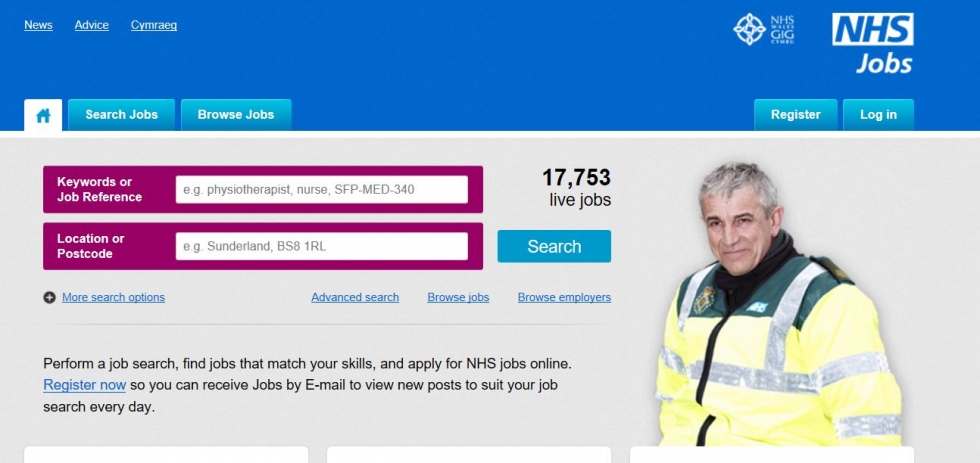
Step 8: Use your LinkedIn connections to expand your job search. If you have a LinkedIn account you can build your connections with other professionals. This allows you to connect with other professionals in your industry.
Here are some useful guides you can use:
This guide was last updated June 2023