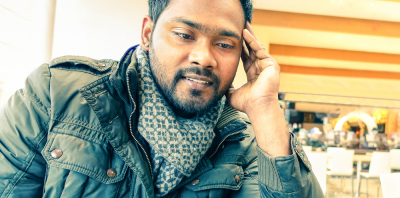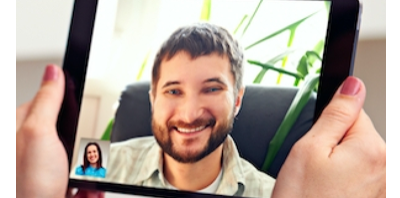4th May 2022
Being online helps people stay safe, stay informed and stay connected. And when face to face support for digital skills isn't possible, help can be given remotely - via telephone, video call, email or messaging.
Our guides and tips on being a Remote Digital Champion will help you make a digital difference to others, whatever the distance between you.
We also have some great webinars for you to watch, where guest speakers have shared invaluable advice based on their hands on experience of providing remote support!
Guide 1
Getting started
Guide 3
Keeping you and your learners safe
Guide 4
Essential tools and techniques
Guide 5
Setting up a device remotely
Guide 6
Affordable ways to get online
Using Zoom
Guides to get you started
Connecting older people
Guides and advice
Checklist
Plan for your first session!